Educational Smartphone App Reviews
- Gabrielle Grilli
- Nov 4, 2017
- 3 min read
Hello students, below is a product matrix displaying information on seven different apps that may help you in school. Beneath the product matrix you can find my own reviews on each of these apps.

WordReference Dictionary - This easy to navigate dictionary and translation site can help students with understanding a wide variety of languages. WordReference offers translation services for a wide variety of languages while also providing what part of speech the word being looked up is. Example sentences are also often provided and students are able to hear the words pronounced. Conjugations of verbs are also provided for some languages. Although this app is slightly easier to navigate on the computer it is still easy to use on a smartphone and has a well organized design, it is also is free to use. An important thing to know when using this app is that it requires internet access.
Quizlet Flashcards - This app can make studying on the go a breeze with shareable flashcard sets that can be studied offline once uploaded. Multiple quizzing functions are available such as writing out answers and timed matching practice. Words and definitions can also be pronounced. Suggested definitions are also available when creating cards. The app is free, however, the premium version of the app that has benefits such as the inclusion of images on cards can also be purchased. This app is easy to navigate and simple to use with a user friendly design.
GradeProof Proofreading & Plagiarism Detection - Spelling and grammar checks, analysis of word choice and phrasing, and plagiarism detection are some of the helpful features GradeProof provides. However, the free version of the app is limited mainly to spelling and grammar checking. The premium version of the app that can be purchased provides some of the arguably more valuable features such as the plagiarism check. The app is rather simple to use and is beneficial for those who struggle with grammar mistakes. The design is rather straightforward and easy to navigate after one begins using it.
Grammarly Keyboard - This "smart keyboard" looks for mistakes as you type or after you paste in text. Grammarly assesess grammar and spelling mistakes in a context specific manor and suggests possibilities for more optimal words or phrases that can be used. This easy to use and easy to navigate app helps elevate ones writing to drastically decrease grammar and spelling errors and to enhance vocabulary used. The premium version of this app corrects higher level and less critical grammar and spelling mistakes. The design of this app is very simplistic and easy to navigate.
Mendeley (PDF Reader) - Keeping your PDF documents with you all the time is now possible with Mendeley, you can sync PDFs across devices and sync any highlights of annotations you make on the documents along with them. The set up and design of this app make it relatively easy to use. This app also allows a keyword search which is especially helpful when trying to remember a specific idea or find a certain passage.
StudyBlue - StudyBlue can help take away you study blues by providing users with the ability to create their own and edit pre-existing flash card study sets that they can share with others. Users can set study reminders and look at their progress tracker to keep themselves on track with preparing for exams. Quiz functions are also available for users. The app design is organized and easy to use. The app is free but also has a premium version that can be purchased to access all study features available.
Khan Academy - Khan Academy is like having a professor in your pocket. With countless videos on different subjects this app is extremely convenient for review on the go. There are also common core practice questions students can use to active to see if they fully understand concepts after watching videos. The videos have audio and visuals and unlike live lecture the ability to pause the video can eep students take notes at their own paste and rewind if there is a concept they are struggling with. The app is relatively easy to navigate, it may be easier to use on a computer, however the app is well designed and free as well.
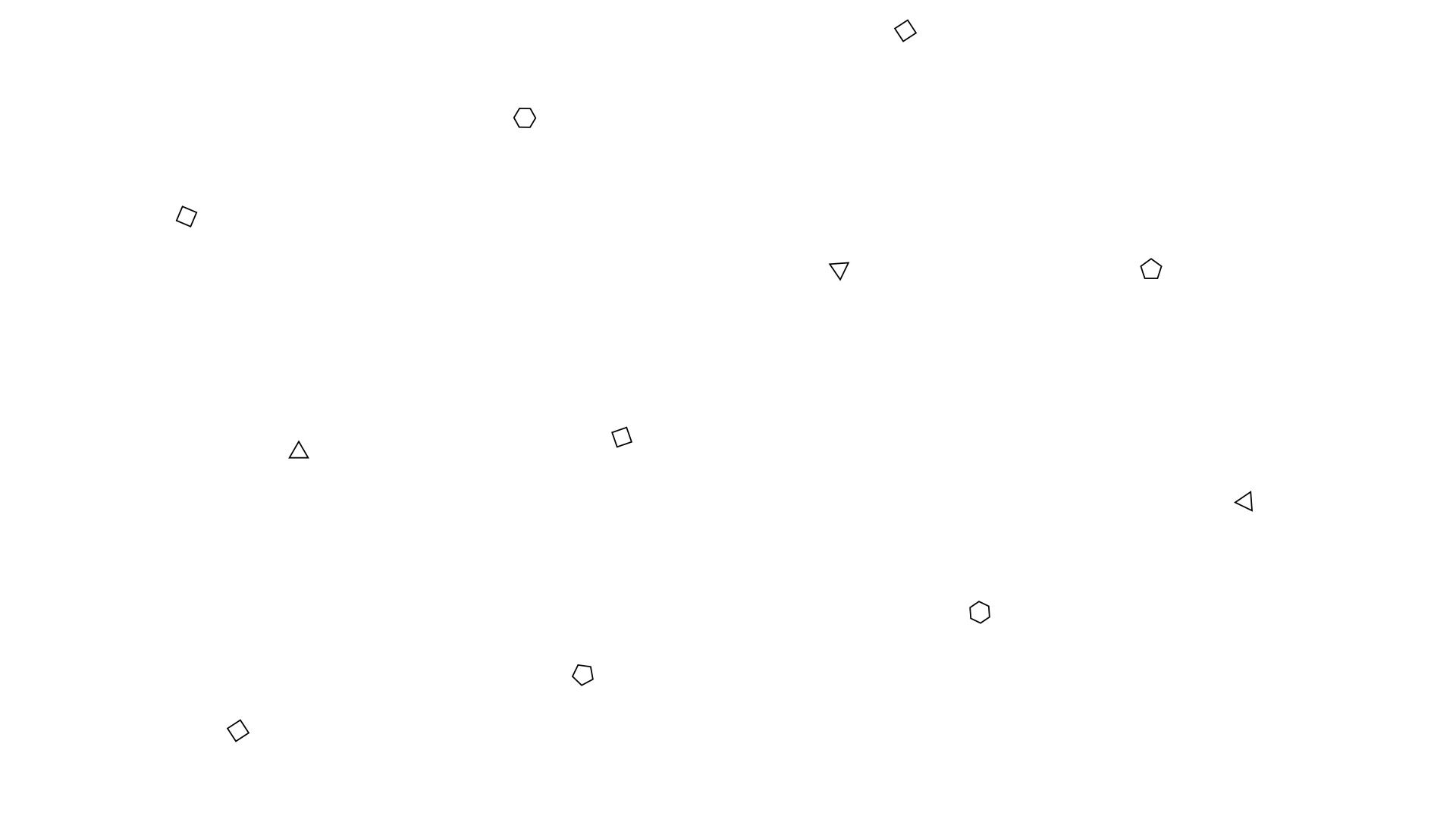




Comments